In today’s dynamic business environment, Human Resources (HR) departments are no longer just about managing payroll and employee records. They’re strategic partners, playing a critical role in talent acquisition, employee development, and overall organizational success. But managing these complexities manually, or with disparate systems, can lead to inefficiencies, errors, and a lack of real-time insights. That’s where Enterprise Resource Planning (ERP) systems tailored for HR management come in. Think of it as a centralized nervous system for your HR functions, integrating everything into a single, streamlined platform.
Having been involved in several ERP implementations throughout my career, I’ve seen firsthand the transformative impact a well-chosen and properly implemented ERP system can have on an HR department. From automating routine tasks like leave management and performance reviews to providing data-driven insights for strategic workforce planning, the benefits are substantial. However, the journey isn’t always smooth. Choosing the right system, navigating the implementation process, and ensuring user adoption are all critical factors that can determine the success or failure of an ERP project.

This article aims to provide a comprehensive guide to ERP for HR management, covering its core features, benefits, implementation considerations, and how to choose the right solution for your organization. We’ll delve into the practical aspects, drawing on real-world experiences and lessons learned, to help you navigate the complexities of ERP adoption and unlock its full potential for your HR department. Whether you’re just starting to explore ERP options or looking to optimize your existing system, this guide will provide valuable insights and actionable strategies.
What is ERP for HR Management?
ERP for HR management is essentially a software suite that integrates all HR-related functions into a single, unified system. This integration eliminates data silos, streamlines processes, and provides a centralized platform for managing the entire employee lifecycle, from recruitment to retirement. Unlike standalone HR software, ERP systems extend beyond HR to connect with other departments like finance, supply chain, and sales, offering a holistic view of the organization’s operations.
Key Modules and Functionalities
An ERP system for HR typically includes several key modules, each designed to address specific HR functions:
- Human Capital Management (HCM): This is the core module, encompassing employee data management, organizational charts, and reporting. It serves as the central repository for all employee-related information.
- Recruitment and Onboarding: This module streamlines the hiring process, from posting job openings to managing applications and onboarding new hires. Features often include applicant tracking systems (ATS), automated workflows, and integration with job boards.
- Payroll Management: Automates payroll processing, including calculating wages, deductions, and taxes. It ensures compliance with labor laws and regulations, and provides accurate and timely payments to employees.
- Time and Attendance: Tracks employee working hours, overtime, and absences. Integrates with payroll to ensure accurate compensation and helps manage labor costs.
- Benefits Administration: Manages employee benefits programs, including health insurance, retirement plans, and other perks. Automates enrollment, eligibility tracking, and reporting.
- Performance Management: Facilitates performance reviews, goal setting, and employee development planning. Provides tools for tracking progress, providing feedback, and identifying training needs.
- Learning Management System (LMS): Delivers and tracks employee training programs. Supports online courses, workshops, and other learning activities.
- Compensation Management: Manages salary structures, bonus programs, and other forms of compensation. Ensures fair and equitable pay practices across the organization.
- Succession Planning: Identifies and develops high-potential employees to fill key leadership roles. Helps ensure business continuity and talent pipeline management.
- HR Analytics: Provides data-driven insights into HR metrics, such as employee turnover, absenteeism, and training effectiveness. Helps HR make informed decisions and measure the impact of HR programs.
Benefits of Implementing ERP for HR
Implementing an ERP system for HR can bring numerous benefits to an organization, leading to increased efficiency, improved decision-making, and enhanced employee satisfaction. Here are some of the key advantages:
Increased Efficiency and Automation
One of the most significant benefits of ERP is automation. By automating routine tasks like payroll processing, leave management, and performance reviews, HR staff can free up their time to focus on more strategic initiatives. This increased efficiency reduces administrative overhead and allows HR to contribute more directly to the organization’s bottom line.
Improved Data Accuracy and Consistency
With a centralized database, ERP eliminates data silos and ensures that all HR information is consistent and accurate. This reduces the risk of errors, improves reporting accuracy, and provides a single source of truth for all HR data. This is crucial for making informed decisions and complying with regulatory requirements.
Enhanced Reporting and Analytics
ERP systems provide robust reporting and analytics capabilities, allowing HR to track key metrics, identify trends, and measure the impact of HR programs. This data-driven approach enables HR to make informed decisions, optimize HR processes, and demonstrate the value of HR to the organization.
Better Employee Experience
ERP systems can improve the employee experience by providing self-service portals where employees can access their personal information, request time off, enroll in benefits, and complete performance reviews. This empowers employees to manage their own HR needs, reducing the burden on HR staff and improving employee satisfaction.
Improved Compliance
ERP systems help organizations comply with labor laws and regulations by automating payroll processing, tracking employee working hours, and managing benefits programs. This reduces the risk of fines and penalties and ensures that the organization is operating in accordance with legal requirements.
Streamlined Communication
ERP systems facilitate communication between HR and employees by providing a centralized platform for announcements, policy updates, and other important information. This ensures that employees are informed and engaged, and reduces the risk of miscommunication.
Common Challenges During ERP Implementation
While the benefits of ERP for HR are significant, the implementation process can be challenging. Here are some common pitfalls to watch out for:
Lack of Clear Goals and Objectives
Before embarking on an ERP implementation, it’s crucial to define clear goals and objectives. What specific problems are you trying to solve? What improvements are you hoping to achieve? Without a clear vision, the implementation can easily go off track.
Insufficient User Involvement
ERP implementations are not just IT projects; they’re business transformation projects. It’s essential to involve HR staff, managers, and employees in the planning and implementation process. This ensures that the system meets their needs and that they are comfortable using it.
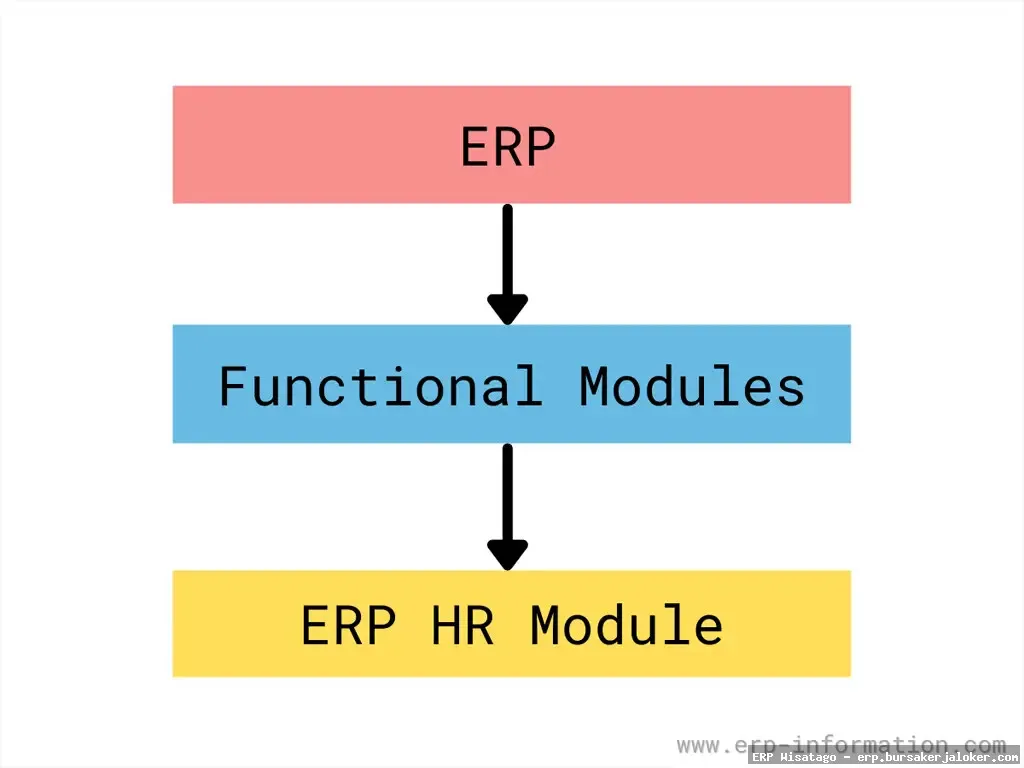
Inadequate Training
Even the best ERP system will fail if users are not properly trained. Provide comprehensive training to all users, covering all aspects of the system. Offer ongoing support and resources to help users master the system.
Poor Data Migration
Migrating data from legacy systems to the new ERP system can be a complex and time-consuming process. Ensure that the data is clean, accurate, and properly formatted before migrating it. Consider using data migration tools to automate the process.
Scope Creep
As the implementation progresses, it’s easy for the scope of the project to expand beyond the original plan. This can lead to delays, cost overruns, and a less-than-satisfactory outcome. Manage scope carefully and resist the temptation to add new features or functionalities unless they are absolutely essential.
Resistance to Change
Implementing a new ERP system can be disruptive, and some employees may resist the change. Communicate the benefits of the new system clearly and address any concerns that employees may have. Provide support and encouragement to help employees adapt to the new way of working.
Choosing the Right ERP Solution for Your Needs
Selecting the right ERP system for your HR needs is a critical decision. Here are some factors to consider:
Assess Your Needs
Start by conducting a thorough assessment of your organization’s HR needs. What are your current pain points? What functionalities are most important to you? What are your future growth plans? This assessment will help you identify the ERP system that best meets your specific requirements.
Consider Your Budget
ERP systems can range in price from a few thousand dollars to hundreds of thousands of dollars, depending on the size and complexity of the system. Determine your budget upfront and look for solutions that fit within your financial constraints.
Evaluate Different Vendors
There are many ERP vendors in the market, each offering different features and functionalities. Evaluate several vendors carefully, comparing their products, pricing, and customer support. Read online reviews and talk to other organizations that have used their systems.
Check for Integration Capabilities
Ensure that the ERP system integrates seamlessly with your existing systems, such as your accounting software, CRM system, and other business applications. This will help to streamline your business processes and improve data accuracy.
Consider Cloud vs. On-Premise
ERP systems can be deployed in the cloud or on-premise. Cloud-based systems are typically less expensive to implement and maintain, while on-premise systems offer more control over data security and customization. Choose the deployment option that best meets your organization’s needs.
Ask for a Demo
Before making a final decision, ask for a demo of the ERP system. This will allow you to see the system in action and get a feel for its user interface and functionality. Ask questions and address any concerns that you may have.
Read Customer Reviews and Testimonials
Gather feedback from current users of the ERP system. This will provide insights into the system’s strengths and weaknesses, as well as the vendor’s customer support and implementation services. Effective IT management often relies on a system, RMM, to proactively monitor and maintain infrastructure.
Conclusion
ERP for HR management is a powerful tool that can transform your HR department, leading to increased efficiency, improved decision-making, and enhanced employee satisfaction. However, implementing an ERP system is a complex undertaking that requires careful planning, execution, and ongoing support. By understanding the key features, benefits, and challenges of ERP, and by choosing the right solution for your organization, you can unlock its full potential and drive significant improvements in your HR operations.
The key takeaway is that successful ERP implementation goes beyond just choosing the right software. It’s about aligning the technology with your business goals, involving your users, and providing adequate training and support. When done right, ERP can be a game-changer for your HR department and your organization as a whole.
Frequently Asked Questions (FAQ) about ERP for HR management
What are the key benefits of implementing an ERP system for human resources management, and how does it improve HR processes?
Implementing an ERP (Enterprise Resource Planning) system for HR management offers numerous benefits. Primarily, it streamlines and automates core HR processes like payroll, benefits administration, talent acquisition, and performance management. This automation reduces manual errors, saves time, and improves efficiency. An ERP system provides a centralized database for all employee information, ensuring data accuracy and consistency across the organization. Furthermore, it enhances reporting and analytics capabilities, allowing HR to make data-driven decisions regarding workforce planning, training, and development. Improved compliance with labor laws and regulations is another significant advantage, as ERP systems can be configured to adhere to specific legal requirements. Ultimately, an ERP system empowers HR to become a more strategic partner within the business.
How much does an ERP system for HR typically cost, and what factors influence the overall price of HR ERP software?
The cost of an ERP system for HR varies greatly depending on several factors. These include the size of the organization, the complexity of the required features, the deployment model (cloud-based vs. on-premise), and the vendor chosen. Cloud-based solutions typically involve subscription fees, while on-premise systems require upfront investment in hardware and software licenses. Implementation costs, including data migration, customization, and training, also contribute significantly to the overall price. The number of users and the specific modules selected (e.g., payroll, talent management, time and attendance) will directly impact the cost. It’s crucial to carefully assess your organization’s needs and budget to determine the most appropriate HR ERP software solution. Remember to factor in ongoing maintenance and support costs as well.
What are the essential features to look for when choosing an ERP system for HR, specifically regarding employee self-service and reporting capabilities?
When selecting an ERP system for HR, several features are crucial. Robust employee self-service (ESS) functionality is essential, allowing employees to access and update their personal information, view pay stubs, request time off, and manage benefits without HR intervention. This reduces administrative burden and empowers employees. Strong reporting capabilities are equally important. The system should offer customizable reports and dashboards to track key HR metrics such as employee turnover, absenteeism, training completion rates, and cost per hire. Look for features like real-time data analysis, trend identification, and the ability to generate ad-hoc reports to support data-driven decision-making. Integration with other HR modules and third-party systems is also vital for seamless data flow. Furthermore, ensure the system complies with relevant data privacy regulations like GDPR.
