In today’s fast-paced business environment, efficiency and agility are no longer optional; they are essential for survival. As someone who’s spent years implementing and working with Enterprise Resource Planning (ERP) systems, I’ve seen firsthand how these powerful tools can transform organizations, streamlining processes and driving significant growth. However, the journey towards ERP adoption isn’t always smooth sailing. It requires careful planning, a deep understanding of your business needs, and a willingness to embrace change.
This article aims to be your comprehensive guide to ERP for business process automation. We’ll delve into what ERP truly is, explore its key features and benefits, discuss the common challenges of implementation, and provide practical advice on selecting the right solution for your unique requirements. Think of this as a roadmap, helping you navigate the complexities of ERP and unlock its full potential to optimize your operations.

Whether you’re a small business owner just starting to consider ERP, or a seasoned executive looking to upgrade your existing system, this guide will provide you with the knowledge and insights you need to make informed decisions and achieve tangible results. Let’s embark on this journey together and discover how ERP can revolutionize your business.
What is ERP and Business Process Automation?
Enterprise Resource Planning (ERP) is a type of software system that organizations use to manage and automate core business processes. These processes can span across various departments, including finance, human resources, manufacturing, supply chain, sales, and customer relationship management (CRM). Think of it as a central nervous system for your business, integrating all your critical functions into a single, unified platform.
The Core Concept: Integration
The key to understanding ERP is the concept of integration. Instead of having disparate systems for each department, ERP brings everything together. This eliminates data silos, reduces manual data entry, improves accuracy, and provides a real-time, holistic view of your business operations. For example, when a sales order is entered into the system, the ERP automatically updates inventory levels, triggers production processes (if needed), and creates an invoice. This seamless flow of information streamlines operations and reduces the risk of errors.
Business Process Automation Defined
Business process automation (BPA) is the use of technology to automate repetitive, rule-based tasks and workflows. ERP systems are powerful enablers of BPA because they provide the platform and data necessary to automate a wide range of processes. By automating these processes, businesses can free up employees to focus on more strategic and creative work, improve efficiency, reduce costs, and enhance customer satisfaction. Effective IT management requires a comprehensive approach, and RMM plays a crucial role in that strategy
.
Key Features and Modules of an ERP System
ERP systems are modular, meaning they consist of different modules that address specific business functions. This allows businesses to select the modules that best meet their needs and gradually expand their ERP implementation over time. Here are some of the most common and important ERP modules:
- Financial Management: This module manages accounting, budgeting, financial reporting, accounts payable, accounts receivable, and fixed asset management. It provides a comprehensive view of the company’s financial health.
- Human Resources (HR): This module handles employee data, payroll, benefits administration, recruitment, performance management, and training. It streamlines HR processes and ensures compliance with labor laws.
- Supply Chain Management (SCM): This module manages the flow of goods and information from suppliers to customers. It includes features for inventory management, procurement, warehouse management, and transportation management.
- Manufacturing: This module supports production planning, scheduling, shop floor control, quality management, and materials management. It helps manufacturers optimize their production processes and reduce costs.
- Customer Relationship Management (CRM): This module manages customer interactions, sales leads, marketing campaigns, and customer service. It helps businesses build stronger customer relationships and increase sales.
- Sales and Distribution: Manages sales orders, pricing, shipping, and invoicing. Integrates with CRM for seamless customer interaction and order fulfillment.
- Inventory Management: Tracks inventory levels, manages stock movements, and optimizes inventory levels to minimize holding costs and prevent stockouts.
- Project Management: Plans, executes, and tracks projects, including resource allocation, task management, and budget control.
Benefits of Implementing an ERP System
The benefits of implementing an ERP system are numerous and can have a significant impact on a company’s bottom line. Here are some of the most notable advantages:

- Improved Efficiency: Automating tasks and workflows reduces manual effort and eliminates bottlenecks, leading to increased efficiency and productivity.
- Reduced Costs: Streamlining operations, optimizing inventory levels, and improving resource utilization can significantly reduce costs.
- Better Decision-Making: Real-time data and comprehensive reporting provide valuable insights that enable better decision-making.
- Enhanced Collaboration: A centralized database and integrated processes improve collaboration between departments.
- Improved Customer Satisfaction: Faster response times, accurate order fulfillment, and personalized service enhance customer satisfaction.
- Increased Agility: The ability to quickly adapt to changing market conditions and customer demands.
- Enhanced Compliance: ERP systems help businesses comply with regulatory requirements and industry standards.
- Scalability: ERP systems can scale to accommodate business growth and changing needs.
Challenges of ERP Implementation
While the benefits of ERP are undeniable, the implementation process can be challenging. It’s crucial to be aware of these challenges and plan accordingly to mitigate risks. Having personally guided several companies through ERP implementations, I can attest to the following common hurdles:
- High Costs: ERP systems can be expensive, especially for small businesses. Costs include software licenses, implementation services, training, and ongoing maintenance.
- Complexity: ERP systems are complex and require significant expertise to implement and maintain.
- Resistance to Change: Employees may resist changes to their workflows and processes.
- Data Migration: Migrating data from legacy systems to the new ERP system can be a complex and time-consuming process. Data cleansing and validation are critical.
- Integration Issues: Integrating the ERP system with other existing systems can be challenging.
- Lack of Proper Planning: Insufficient planning and preparation can lead to delays and cost overruns.
- Inadequate Training: Insufficient training can lead to user errors and underutilization of the system.
Mitigating the Challenges
Successfully navigating these challenges requires a proactive and strategic approach. Thorough planning, clear communication, adequate training, and a strong commitment from leadership are essential. Consider these strategies:
- Conduct a thorough needs assessment: Clearly define your business requirements and objectives before selecting an ERP system.
- Choose the right ERP vendor: Select a vendor with a proven track record and a system that meets your specific needs.
- Develop a detailed implementation plan: Create a comprehensive plan that outlines timelines, responsibilities, and milestones.
- Invest in data migration and cleansing: Ensure that your data is accurate and consistent before migrating it to the new system.
- Provide adequate training: Train your employees on how to use the new system effectively.
- Manage change effectively: Communicate the benefits of the new system and address employee concerns.
- Monitor progress and make adjustments: Track progress against the implementation plan and make adjustments as needed.
Choosing the Right ERP Solution
Selecting the right ERP solution is a critical decision that can significantly impact the success of your implementation. There are numerous ERP vendors and solutions available, each with its own strengths and weaknesses. Here are some key factors to consider when choosing an ERP system:
- Business Requirements: Does the system meet your specific business requirements and support your core processes?
- Industry Specificity: Is the system designed for your industry and does it offer industry-specific functionality?
- Scalability: Can the system scale to accommodate your future growth?
- Integration Capabilities: Can the system integrate with your existing systems?
- Deployment Options: Do you prefer a cloud-based or on-premise deployment?
- Vendor Reputation: Does the vendor have a good reputation and a proven track record?
- Cost: Is the system affordable and does it offer a good return on investment? Consider total cost of ownership (TCO), including implementation, training, and ongoing maintenance.
- User-Friendliness: Is the system easy to use and does it provide a good user experience?
- Support and Maintenance: Does the vendor offer reliable support and maintenance services?
Cloud vs. On-Premise ERP
One of the most important decisions you’ll need to make is whether to deploy your ERP system in the cloud or on-premise. Cloud-based ERP systems are hosted by the vendor and accessed over the internet, while on-premise systems are installed on your own servers. Each deployment option has its own advantages and disadvantages:
- Cloud ERP: Lower upfront costs, faster implementation, easier maintenance, and greater scalability.
- On-Premise ERP: Greater control over data and security, more customization options, and potentially lower long-term costs (depending on infrastructure).
The Future of ERP and Business Process Automation
The future of ERP is closely intertwined with emerging technologies such as artificial intelligence (AI), machine learning (ML), and the Internet of Things (IoT). These technologies are transforming ERP systems and enabling new levels of automation and intelligence.
AI and Machine Learning in ERP
AI and ML are being used to automate tasks, improve decision-making, and personalize user experiences. For example, AI-powered ERP systems can predict demand, optimize inventory levels, detect fraud, and provide personalized recommendations to users.
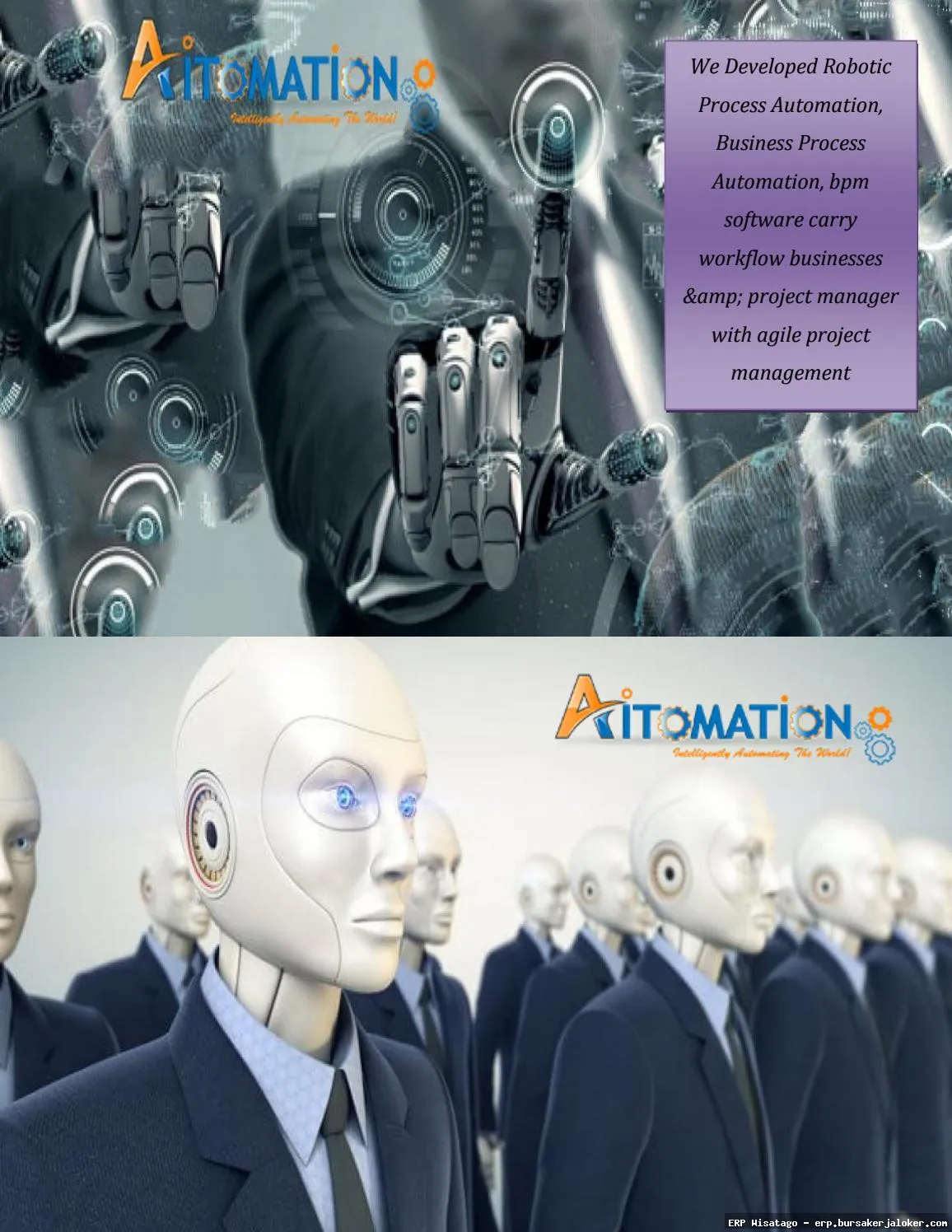
IoT and ERP
IoT devices are generating vast amounts of data that can be used to improve business processes. ERP systems can integrate with IoT devices to track assets, monitor equipment performance, and optimize supply chains.
Looking Ahead
As technology continues to evolve, ERP systems will become even more powerful and essential for businesses of all sizes. By embracing these emerging technologies and continuously adapting to changing market conditions, businesses can leverage ERP to achieve sustainable growth and success. The key is to view ERP not just as a software implementation, but as an ongoing journey of continuous improvement and optimization.
Frequently Asked Questions (FAQ) about ERP for business process automation
How can an ERP system help my business automate routine tasks and improve overall efficiency?
An ERP (Enterprise Resource Planning) system automates routine tasks by centralizing data and streamlining workflows across different departments. For example, order processing can be automated from initial customer order through inventory management, shipping, and invoicing. In manufacturing, ERP systems can automate production planning, scheduling, and quality control. This eliminates manual data entry, reduces errors, and speeds up processes. Improved efficiency stems from better visibility into operations, enabling data-driven decision-making. By integrating functions like finance, HR, and supply chain, an ERP system minimizes data silos and facilitates collaboration, leading to more efficient resource allocation and improved response times to market changes. According to a Panorama Consulting Solutions report, companies implementing ERP systems see an average 15% reduction in operational costs.
What are the key benefits of using ERP software for automating financial processes, such as accounts payable and receivable?
Implementing ERP software for financial process automation offers several significant benefits. For accounts payable, ERP systems automate invoice processing, matching purchase orders to invoices, and scheduling payments, reducing manual effort and the risk of errors. Automated workflows also ensure timely payments, potentially capturing early payment discounts. In accounts receivable, ERP systems automate invoice generation, payment reminders, and reconciliation, improving cash flow and reducing outstanding debts. Real-time financial data provides better visibility into the company’s financial health, enabling informed decisions. Furthermore, ERP systems often include features for automated bank reconciliation, tax compliance, and financial reporting, saving time and ensuring accuracy. A study by Aberdeen Group found that companies using ERP systems for financial management experienced a 20% reduction in invoice processing costs.
What are the common challenges businesses face when implementing ERP for business process automation, and how can they be overcome?
Implementing ERP for business process automation can present several challenges. One common hurdle is resistance to change from employees accustomed to existing processes. This can be overcome through comprehensive training and communication, emphasizing the benefits of the new system. Another challenge is data migration, which can be complex and time-consuming. Careful planning, data cleansing, and validation are crucial for a successful migration. Integration with existing systems can also be problematic. Selecting an ERP system that offers robust integration capabilities and working with experienced implementation partners can mitigate this risk. Scope creep, where the project’s requirements expand beyond the initial plan, is another common issue. Maintaining a clear project scope, establishing realistic timelines, and managing stakeholder expectations are essential for keeping the project on track. Finally, underestimating the total cost of ownership, including implementation, training, and ongoing maintenance, can lead to budget overruns. Thorough cost analysis and realistic budgeting are vital.
