In today’s fast-paced business environment, managing documents efficiently is no longer a luxury, but a necessity. Think about the sheer volume of invoices, contracts, purchase orders, and employee records that flow through your organization daily. Without a streamlined system, these documents can quickly become overwhelming, leading to lost time, increased errors, and potential compliance issues. That’s where Enterprise Resource Planning (ERP) systems with integrated document management capabilities come into play.
ERP systems are designed to integrate various business processes, such as finance, human resources, supply chain, and customer relationship management. By adding document management to the mix, you create a centralized repository for all your critical business information. This integration not only streamlines workflows but also enhances collaboration, improves data security, and ensures regulatory compliance. Imagine a scenario where your sales team can instantly access the latest product specifications, or your accounting department can quickly retrieve invoices for auditing purposes – all within the same system.
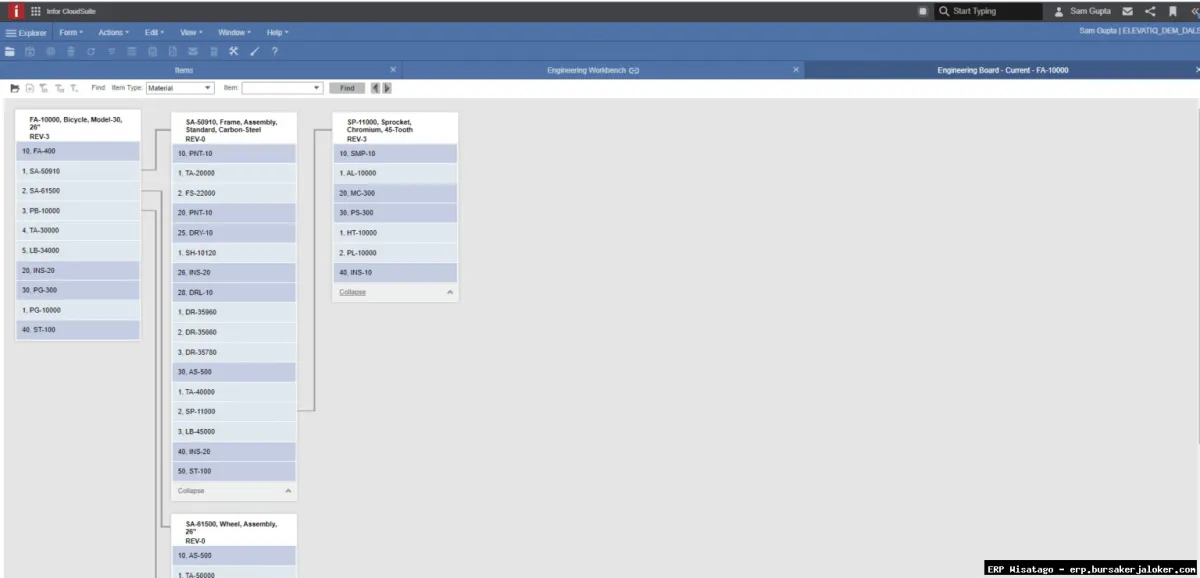
This article will delve into the world of ERP for document management, exploring its features, benefits, and how to choose the right solution for your organization. We’ll look at the common challenges businesses face when implementing document management within an ERP system and provide practical insights to help you navigate the process successfully. Whether you’re already using an ERP system or considering implementing one, this guide will provide you with a comprehensive understanding of how ERP can revolutionize your document management practices and drive efficiency across your entire organization.
What is ERP for Document Management?
ERP for document management refers to the integration of document management capabilities within an Enterprise Resource Planning (ERP) system. Instead of relying on separate, disconnected systems for managing documents and other business processes, ERP with document management provides a unified platform. This integration allows users to store, organize, retrieve, and manage documents directly within the context of their ERP workflows.
Key Components of ERP Document Management
ERP document management systems typically include the following key components:
- Document Repository: A centralized storage location for all types of documents, including scanned images, electronic files, and multimedia content.
- Indexing and Metadata: Tools for tagging documents with relevant metadata, such as document type, author, date created, and keywords, to facilitate efficient searching and retrieval.
- Workflow Automation: Features for automating document-related processes, such as approval workflows, routing, and notifications.
- Version Control: Mechanisms for tracking changes to documents, ensuring that users always have access to the latest version.
- Security and Access Control: Robust security features to protect sensitive documents and control access based on user roles and permissions.
- Optical Character Recognition (OCR): Technology that converts scanned images and PDFs into searchable text, enabling users to find information within documents quickly.
- Integration with ERP Modules: Seamless integration with other ERP modules, such as finance, HR, and supply chain, to provide a holistic view of business processes.
Benefits of Integrating Document Management with ERP
Integrating document management with your ERP system offers a multitude of benefits that can significantly improve your organization’s efficiency and productivity.
Improved Efficiency and Productivity
By centralizing document storage and automating document-related processes, ERP document management eliminates the need for manual searching, filing, and routing. This saves employees valuable time and allows them to focus on more strategic tasks. For example, consider the accounts payable process. With integrated document management, invoices can be automatically scanned, indexed, and routed for approval, reducing processing time and minimizing errors. For more information, you can refer to RMM as an additional resource.
Enhanced Collaboration
A centralized document repository makes it easier for employees to collaborate on documents, regardless of their location. Version control ensures that everyone is working with the latest version, and workflow automation streamlines the review and approval process. This promotes better communication and collaboration across departments, leading to faster decision-making and improved outcomes.
Reduced Errors and Compliance Risks
Manual document management processes are prone to errors, which can lead to costly mistakes and compliance violations. ERP document management helps to reduce these risks by automating data entry, validating information, and enforcing security policies. This ensures that documents are accurate, complete, and compliant with relevant regulations. For instance, in highly regulated industries like healthcare or finance, document management within ERP helps maintain audit trails and comply with data privacy requirements.
Better Data Security
ERP document management systems provide robust security features to protect sensitive documents from unauthorized access. Access control mechanisms allow you to restrict access to specific documents based on user roles and permissions. Encryption and data masking techniques further enhance data security. This is particularly important for organizations that handle confidential information, such as customer data or financial records.
Streamlined Auditing and Reporting
Centralized document storage and indexing make it easier to retrieve documents for auditing and reporting purposes. Audit trails track all changes made to documents, providing a complete history of activity. This simplifies the audit process and reduces the risk of non-compliance. Moreover, readily available data enables better reporting and analysis, leading to more informed business decisions.
Common Challenges in ERP Document Management Implementation
While ERP document management offers significant benefits, implementing it successfully can be challenging. Understanding these challenges and planning accordingly is crucial for a smooth and effective implementation.
Data Migration
Migrating existing documents from disparate systems or paper-based archives to the ERP document management system can be a complex and time-consuming process. It’s important to develop a comprehensive data migration plan that includes data cleansing, indexing, and validation. Consider using automated migration tools to streamline the process and minimize errors. A phased approach to data migration can also help manage the complexity and minimize disruption to business operations.
User Adoption
Getting employees to adopt the new document management system can be a challenge, especially if they are used to traditional methods. It’s essential to provide adequate training and support to help users understand the benefits of the new system and how to use it effectively. Communicate the “what’s in it for me” clearly to encourage adoption. Consider appointing “super users” within each department to champion the system and provide peer-to-peer support.
Integration Complexity
Integrating the document management system with other ERP modules and existing IT systems can be complex, especially if you’re dealing with legacy systems. It’s important to choose an ERP system with robust integration capabilities and work with experienced consultants who can help you navigate the integration process. Thorough testing is crucial to ensure that the integration is seamless and that data flows correctly between systems.

Customization Requirements
Most ERP systems offer some level of customization, but excessive customization can lead to increased costs and complexity. It’s important to carefully evaluate your customization requirements and try to minimize them as much as possible. Consider using standard features and configurations whenever possible. If customization is necessary, work with your ERP vendor or a qualified consultant to ensure that it is done correctly and does not compromise the integrity of the system.
Change Management
Implementing ERP document management requires significant changes to business processes and workflows. It’s essential to have a strong change management plan in place to manage these changes effectively. This includes communicating the changes to employees, providing training, and addressing any concerns or resistance. Leadership buy-in is crucial for successful change management. Make sure executives are fully supportive of the implementation and actively communicate its benefits to the organization.
Choosing the Right ERP for Document Management
Selecting the right ERP system with document management capabilities is a critical decision that can have a significant impact on your organization’s success. Here are some key factors to consider when evaluating different ERP solutions:
Functionality and Features
Evaluate the document management functionality offered by the ERP system. Does it meet your specific needs in terms of document storage, indexing, workflow automation, version control, and security? Consider features like OCR, electronic signature integration, and mobile access. Make a list of “must-have” features and “nice-to-have” features to help you narrow down your options.
Integration Capabilities
Ensure that the ERP system can seamlessly integrate with your existing IT systems and other ERP modules. Look for systems that offer open APIs and support standard integration protocols. Ask the vendor about their experience integrating with systems similar to yours. A successful integration is crucial for maximizing the benefits of ERP document management.
Scalability and Flexibility
Choose an ERP system that can scale to meet your growing business needs. The system should be able to handle increasing volumes of documents and users without compromising performance. It should also be flexible enough to adapt to changing business requirements. Cloud-based ERP systems often offer greater scalability and flexibility compared to on-premise solutions.
Vendor Reputation and Support
Research the vendor’s reputation and track record. Look for vendors with a proven history of successful ERP implementations and a strong customer support organization. Read online reviews and talk to other customers to get their feedback. A reliable vendor is essential for providing ongoing support and ensuring the long-term success of your ERP system.
Cost
Consider the total cost of ownership, including software licenses, implementation services, training, and ongoing maintenance. Compare the costs of different ERP solutions and choose the one that offers the best value for your money. Don’t just focus on the upfront costs; consider the long-term benefits and potential ROI of the system.
Real-World Applications of ERP Document Management
ERP document management can be applied across various industries and departments to streamline processes and improve efficiency. Here are some examples:
Finance and Accounting
Manage invoices, purchase orders, expense reports, and financial statements electronically. Automate invoice processing, reduce errors, and improve compliance with financial regulations. Integrated workflows can ensure timely approvals and payments.
Human Resources
Store and manage employee records, performance reviews, and benefits information securely. Automate onboarding and offboarding processes, streamline HR workflows, and ensure compliance with labor laws. Self-service portals can empower employees to access their own information and submit requests.
Manufacturing
Manage product specifications, engineering drawings, and quality control documents. Streamline production processes, improve collaboration between departments, and ensure compliance with industry standards. Real-time access to documentation can reduce errors and improve product quality.
Sales and Marketing
Manage sales contracts, marketing materials, and customer communications. Automate sales processes, improve customer relationship management, and enhance sales team productivity. Access to up-to-date product information can improve sales effectiveness.
Conclusion
Implementing ERP for document management is a strategic investment that can significantly improve your organization’s efficiency, productivity, and compliance. By centralizing document storage, automating workflows, and enhancing collaboration, you can streamline business processes, reduce errors, and improve data security. While the implementation process can be challenging, careful planning, user training, and a strong change management plan can help you overcome these obstacles and achieve a successful outcome. Choosing the right ERP system with document management capabilities is crucial for maximizing the benefits and ensuring a long-term return on investment. As businesses continue to grapple with ever-increasing volumes of data, ERP document management will only become more critical for staying competitive and achieving sustainable growth.
Frequently Asked Questions (FAQ) about ERP for document management
What are the key benefits of integrating document management software with my ERP system?
Integrating document management software with your ERP system offers numerous benefits, primarily centered around improved efficiency and data accuracy. One major advantage is streamlined workflows. Instead of manually searching for documents related to a specific transaction, users can instantly access them directly from the ERP interface. This reduces time wasted searching and improves decision-making. Secondly, it enhances data integrity. By linking documents to specific ERP records, you ensure that all relevant information is easily accessible and connected, minimizing errors and inconsistencies. Finally, integrated systems promote better compliance by providing a centralized repository for all documents, making audits easier and reducing the risk of non-compliance. The integration improves collaboration, reduces paper usage, and enhances overall operational efficiency.
How can an ERP system with document management capabilities help with regulatory compliance and audit trails?
An ERP system equipped with robust document management features significantly strengthens regulatory compliance and audit trail capabilities. The system provides a central, secure repository for all business-critical documents, ensuring they are readily available during audits. Version control is a key feature, tracking changes to documents and providing a complete audit history, demonstrating adherence to regulatory requirements. Many systems offer access control features, restricting access to sensitive documents based on user roles, further enhancing security and compliance. Furthermore, the system can automate retention policies, ensuring that documents are stored for the required duration and then securely disposed of, in accordance with relevant regulations. By providing a comprehensive and auditable record of all document-related activities, the ERP system simplifies compliance efforts and reduces the risk of penalties.
What types of documents can be managed effectively within an ERP system’s document management module, and what are some common use cases?
A wide variety of document types can be effectively managed within an ERP system’s document management module. This includes invoices, purchase orders, contracts, engineering drawings, quality control documents, HR records, and even emails. Essentially, any document relevant to business processes can be stored and managed. Common use cases include: Accounts Payable automation, where invoices are automatically scanned, indexed, and linked to vendor records; Contract Management, where contracts are stored centrally and tracked for renewals and expirations; Quality Management, where quality control documents are linked to production batches for traceability; and HR document management where employee records are securely stored and accessible. The ability to manage diverse document types and apply them to various use cases makes the document management module a powerful asset for organizations seeking to improve efficiency and compliance. Document workflows can also be automated to speed up approvals and reduce errors.
